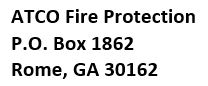Download Employment Application (Select Download at the bottom of the Page) and fill out information. Once completed email Employment Application, Resume, and / or Cover Letter to tiny@atcofire.com.
Instructions on how to fill out the application and send back to us through email
- You will need to have Adobe Reader installed on your computer. If you do not have Adobe Reader, go to https://get.adobe.com/reader/ to install Adobe Reader.
- Once you have installed Adobe Reader, click the Download at the bottom of the page to download the Application.
- Open the Downloaded application using Adobe Reader. Once you have opened the application you will be able to enter the appropriate information.
- When completed click the “Envelope Icon” on the top toolbar of Adobe Reader, then click “Send File”. A small window box will open for you to select how you are going to send the email.
- If you have Outlook you select “Microsoft Outlook” as your email preference, but if not select “Use Webmail”, then click the dropdown arrow to choose “Gmail, Yahoo, or Other” as your email preference.
- Enter your email address for example johndoe@gmail.com, click “OK”, and then “Continue”.
- At this point your email client should start. Then enter tiny@atcofire.com as the recipient. Enter a simple message in the Body of the email. Last attach your “Resume, and Cover Letter”, and then click send.
If you need to Fax in your information send it too:
Fax # (706) 235-2812
If you prefer to Mail in your information send it too:
[embeddoc url=”http://atcofire.com/wp-content/uploads/2017/04/Web-EM-Application.pdf” download=”all”]